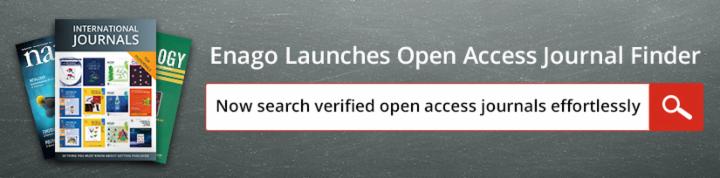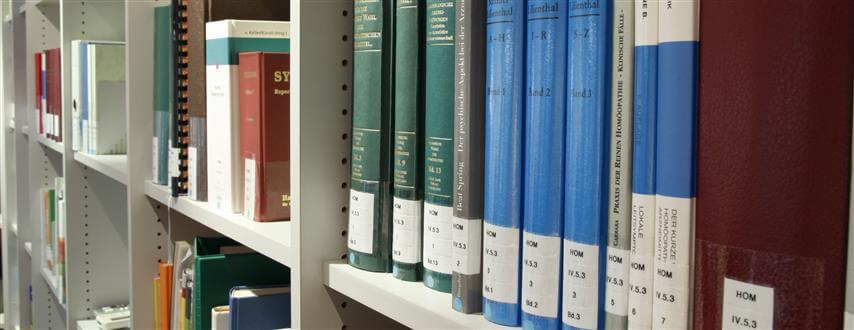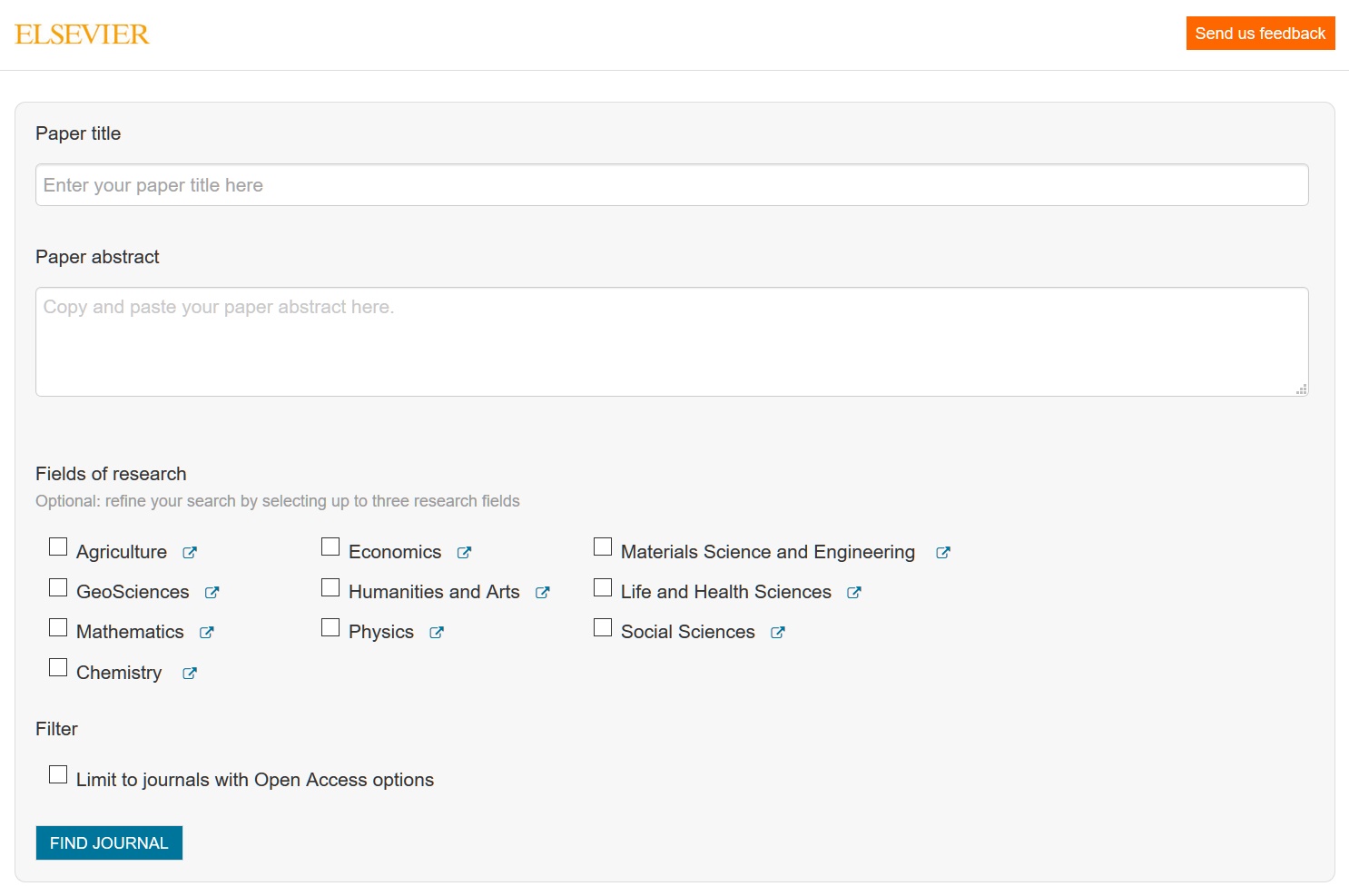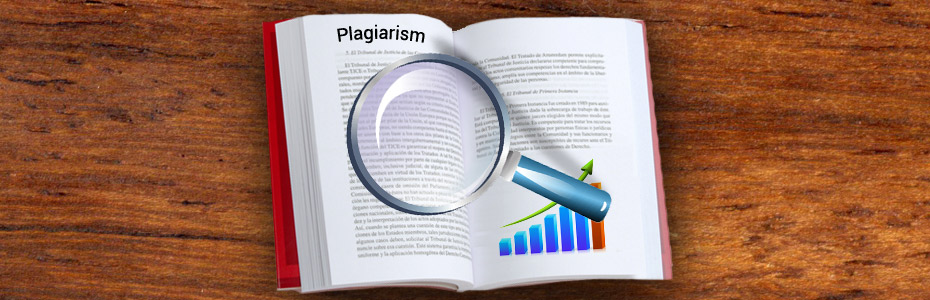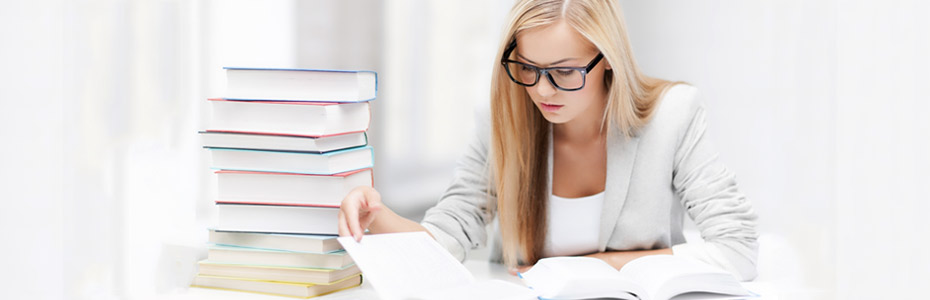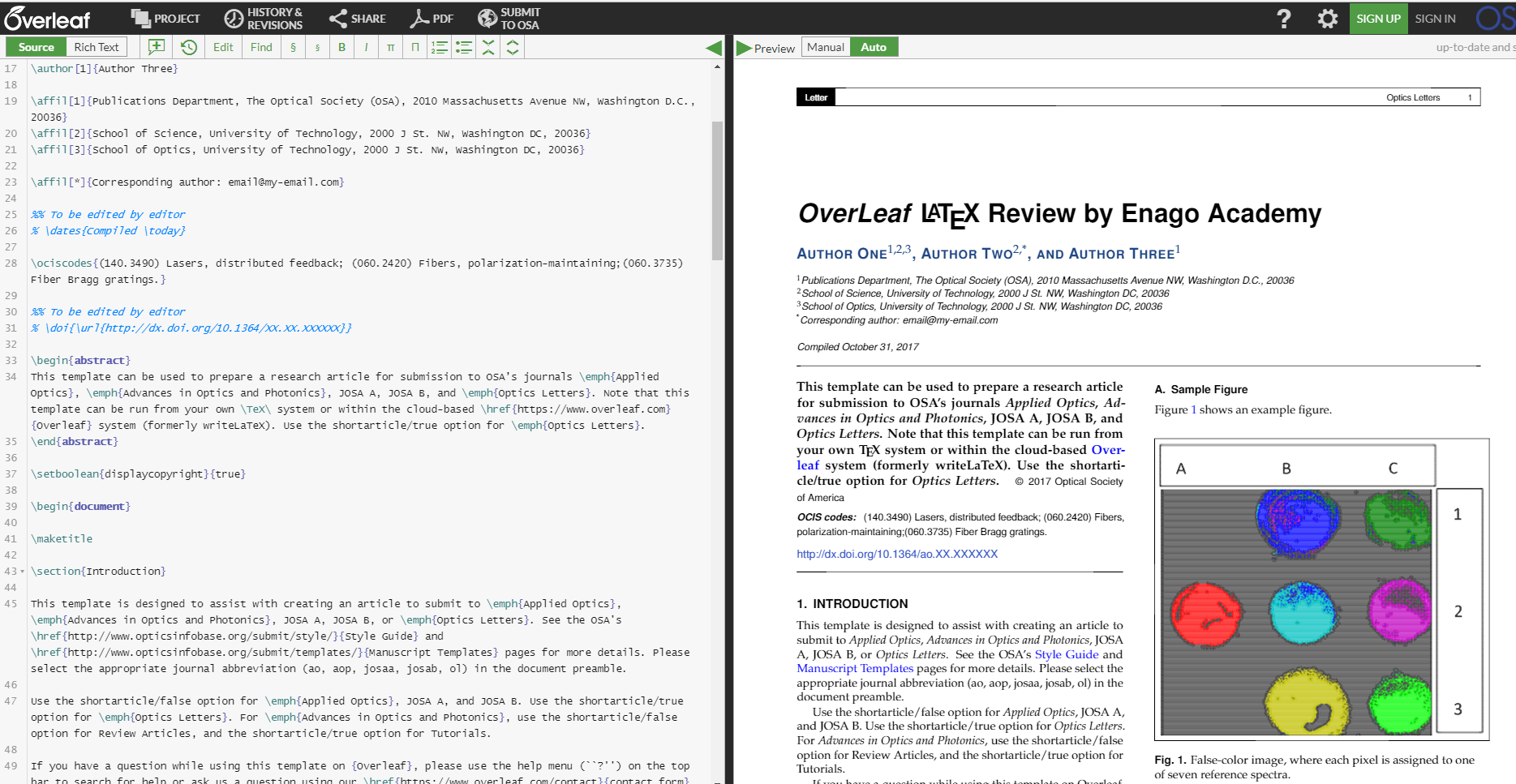The Institute of Electrical and Electronics Engineers (IEEE) is an organization whose mission is to advance technology to benefit humankind. IEEE is recognized for its continuing support of technical professionals and its contributions to increasing innovations in technical fields, such as electronics and computer science.
IEEE has its own referencing and citation style that is used in various technical publications. Here, we provide information and examples for the most common types of published works.
In-Text Citations
IEEE uses numerals within brackets to denote each reference as it appears in the text. Each reference has only one number associated with it, and the numbers are ordered in sequence. For example,
Wolves have the innate ability to limit the size of their litters based on the availability of food[1].
Note the placement of the numeral. Each numeric citation is enclosed in brackets in line with the text. Space is inserted before the bracket and punctuation is placed after the bracket. When the same reference is used throughout the document and you want to call attention to a specific page or illustration, you can format the reference as follows:
Wolves have a system of hierarchy that allows only the alpha male and female in the pack to mate [2, Fig. 4].
Each in-text citation stands alone. For example, when several citations are necessary, they would appear as follows:
[1], [2], [5], [8] – [10]
Note that each is bracketed. Note also that the first three citations stand alone and are separated by a comma and space. The final citation denotes a range and en-dash (not a hyphen) is inserted between the brackets.
These are the preferred formats. Some publications will accept a somewhat altered format (e.g., [1, 3, 5]) but always check your author guidelines. When in doubt, use the preferred methods.
Citing Authors More Than Once
When making references to the same author(s), it is not necessary to type the author’s name each time. You can merely refer to the same bracketed numeral used in the first citation. For example:
First citation:
Smith and Jones found that a higher percentage of people contract viruses during winter[7].
Subsequent citation:
In [7], it was determined that using antibacterial soaps and wipes were not as effective in preventing illnesses as once suspected.
Note the format in the second example using only the citation numeral with “in” placed before it.
If your reference has three or more authors, you use “et al.” instead of listing all the names. For example, if the authors of the first citation were “Smith, Jones, and Jackson,” the citation would be as follows:
Smith et al. [7] found that a higher percentage of people contract viruses during winter [7].
Check author guidelines to determine whether et al. should be italicized.
References in General
The reference list corresponds to the numeric citations and is formatted sequentially, not alphabetically. There are three specific reference parts:
- Name of author(s): First initial or name followed by a comma and complete last name.
- Title of article/printed/electronic work: In quotation marks.
- Title of publication: In italics.
The following formatting rules apply:
- List references sequentially.
- Use citation numerals in brackets before each reference.
- Place numbered brackets flush left.
- Use single spaces within references and double spaces between them.
- Indent the reference text.
Some parts of references, such as punctuation and dates, might vary. Be sure to check guidelines for examples of several reference types not provided here.
Electronic Documents
Following are some examples of references for electronic documents.
E-books
[5] B. Jacobs, R. Smith, and D. Jones, Software for Gaming, 2nd ed. Reading, MA: Addison Wesley, 2003. [E-book] Available: (name of source).
Journal Article Abstract
[17] B. Smith and P. Miller, “Bitcoins,” Information and Software Technology, vol. 100, no. 860 p. 333, June 2010. [Abstract]. Available: (website name). [Accessed December 25, 2017].
Journal Article (open access)
[2] B. Smith, “Hypertext hype,” Current Issues in Education, vol. 6, no. 12, July, 2005. [Online serial]. Available: (website URL). [Accessed date].
Note the spacing, punctuation, and fonts of each. For more complete examples, please refer to the link above.
Printed Documents
The following are some (fake) examples of references from books with one or more authors:
[1] W. K. Smith, Making Sense of Networks. Belmont, CA: Wadsworth Press, 2005.
[2] J. L. Smith and B. H. Jones, Eds., Sensory Signals. New York: Wiley-Liss, 2006.
Note in the second example, the names presented are denoted as the “editors” of the book.
When referencing a section from a book, the format would be as follows:
[3] E. D. Smith and B. D. Jones, “Sensory Receptors,” in Sensory Signals, J. L. Smith and B. H. Jones, Eds. New York: Wiley-Liss, 2006, pp-1-64.
When there are three or more authors, the same rules apply. The authors are listed using the same format.
Books or manuals are referenced by the organization name but use the same formatting structure as follows:
[1] Council of Biology Editors, Scientific Style and Format: The CBE Manual for Authors, Editors, and Publishers, 6th ed., Chicago: Cambridge University Press, 2006.
[2] IBM Corporation, New and Improved Software Systems, IBM Corporation, 2010.
Datasheets follow the same principles as those for electronic and printed matter but use the manufacturer’s name, name of the data sheet, and model or product identification code in the reference. For example,
[10] Texas Instruments, “R&S®RTO oscilloscopes,” 74HC4051 datasheet, Nov. 2016.
The same rules apply to references for government publications and conference proceedings.
General Rules
These are just a few of the many types of references that you might encounter in your technical writing. Most references will follow similar IEEE formats. In addition, reference programs such as EndNote encompass IEEE style and some of its variants. Always check with your department or journal on its preferred reference style to ensure accuracy.